HEY Email Review
Last updated:
My friend Martin (@spindriftboi) shared an invite code with me a few days ago for HEY email. I quickly joined (sad I didn’t get joe@hey.com) and started testing it out.
Honestly, the scariest part is asking yourself, “Did I choose the right name? Should I have gone with X or Y instead of Z?”
In the end, it probably doesn’t matter too much, but that’s beside the point. Let’s get into it!
First Impressions
I haven’t used all of the features and I’ve only had access for a few days, but a few things that stuck out:
- easy onboarding process
- simple settings
- ability to search all files
Beyond that, here are some other thoughts I’ve had while using HEY.
Email Screener
This is a neat concept. You screen emails before they are allowed in your inbox. It’s almost like everything is marked as spam, unless you give it the 👍🏼. Cool concept. I feel like this should be the default in other email providers. It means nothing gets into your inbox by default. Instead, they need to be screened or need permission.
Wicked Fast
The landing page for hey.com along with the app itself app.hey.com feel wicked fast. You can read about the tech stack used in this tweet thread. One thing from the thread that I will point out are Turbolinks. I am not familiar with them, but here’s how they’re described,
Get the performance benefits of a single-page application without the added complexity of a client-side JavaScript framework. Use HTML to render your views on the server side and link to pages as usual. When you follow a link, Turbolinks automatically fetches the page, swaps in its
<body>, and merges its<head>, all without incurring the cost of a full page load.
Basically, a SPA without the JS framework. Interesting idea and something worth learning more about!
Imbox is not a typo
I thought this was kind of hilarioius. Enough people have thought that they spelled “Inbox” wrong that they bought the domain https://itsnotatypo.com, which redirects to https://hey.com/features/the-imbox/. I don’t know if it was a genius marketing plot and intentional, or if it’s a flop and something they might later change.
Smarter Workflows
They break things into three categories, which can loosely be summed up like so:
- things you might reply to
- newsletters and marketing
- papertrail
I don’t even think I need to explain any of them except maybe the last one, which is for transactional emails (notifications, receipts, etc.).
Keyboard Shortcuts
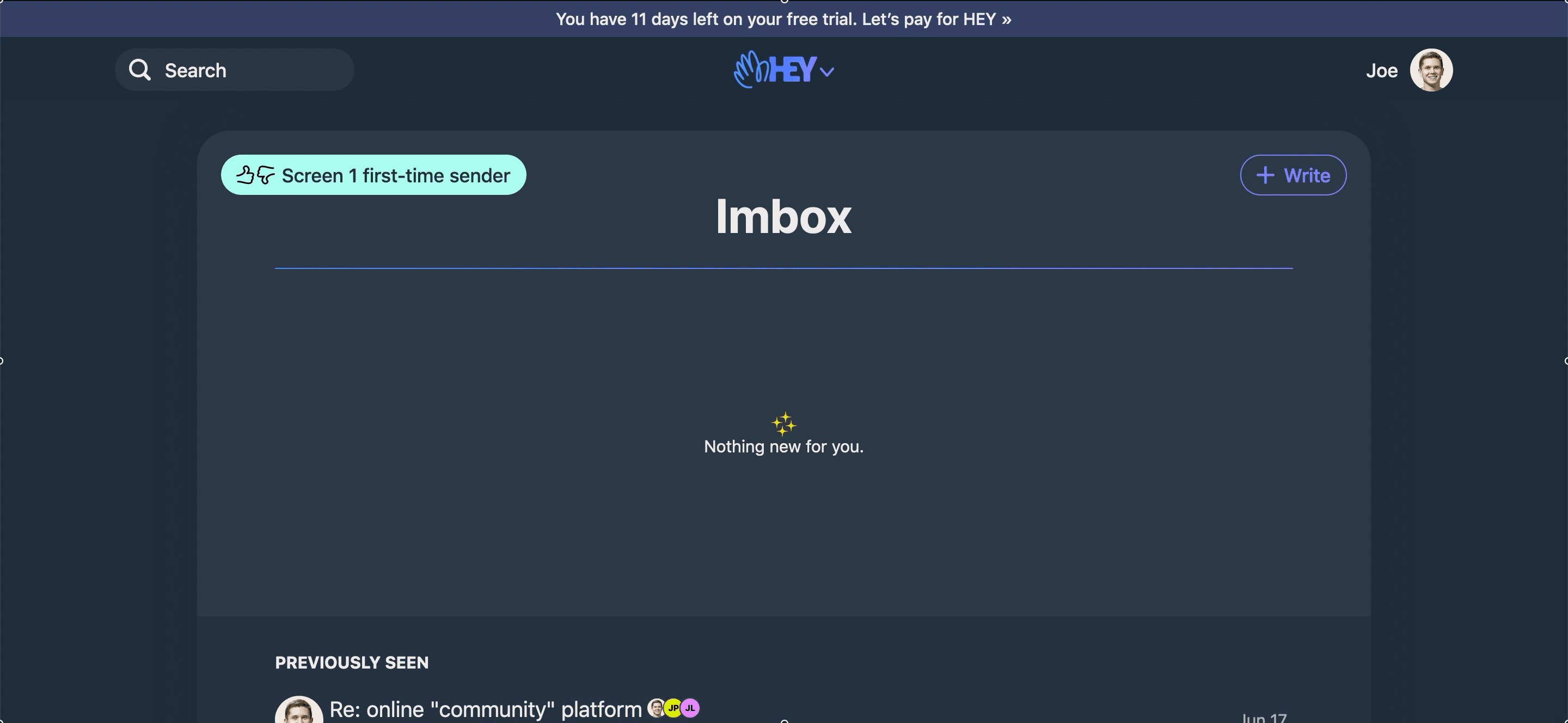
More and more apps these days are prioritizing keyboard shortcuts and HEY is one of them. They teach you them from the start, but they also have a keyboard menu in case you forget them. This alone improves your workflow by at least 10% if not more.
Design and Style
I am a sucker for good design and style. This app just feels better. It loads faster than Gmail. The UI looks clean, but has a touch of goodness thanks to some of the hand-drawn icons.
Email Feels Enjoyable
I don’t know what it is - the UI, the cute-touches, the productivity improvements, or the social media-like feel to the app - but this makes me like email, or excited to use email. I don’t know if I’ll say the same thing in a few months (I hope I do!), but it really feels different.
Search That Actually Works™
Gmail search sucks. It never works and we all know it. HEY’s search looks promising. At the time of writing, I have tested with about 20 emails, but it actually finds what I am looking for!
Granular Notification Control
I think back to when I was interviewing for jobs (before my current one) and how I constantly checked my email for specific threads. I almost went out of my way to set up special notifications through IFTTT to solve the issue of ONLY getting notifications for particular contacts.
HEY has this feature out-of-the-box! Pretty sweet.
Features Not Tested
My friend Martin reviewed this and mentioned two features he suggested I mention:
Bundle Senders
HEY has a feature that allows you to bundle senders. I have already used this a lot - it really helps keep your inbox “clean” since multiple emails from the same sender can quickly clog up a quick view of your email inbox.
This sounds super handy! It’s something I plan to try out soon.
Merge Threads
I am in the process of buying a house so, as you can imagine, I communicate with a lot of people; however, they are all regarding buying my house. HEY makes it super easy to select two threads and select the merge option.
This also sounds like it could come in handy, especially if you’re communicating on the same project across multiple email threads. Another one I have yet to try out, but hope to soon.
Features Missing
I know this is the first launch and it’s not guaranteed to have all the bells and whistles so take this with a grain of salt. Here are some things that come to mind:
- scheduling emails (I use it maybe twice a month)
- sending password-encrypted emails (less than 5 times per year)
- search all links shared (like on Telegram)
- download an email as a PDF
I’ll update this if those features or added or if more come to mind.
Want more?
The founders recorded a 37-minute video giving you a tour. It covers a lot more than what I did here, and you’re hearing it from the team who built it. Check it out if you want to learn more!
Worth it?
This is tough to answer. Everyone’s answer will be different. For me, I think I can only justify $99/year ($8.25/month) for this service/app if it saves me more than it costs.
Lets figure this out together. Say I make $60/hour, or $1/minute. In order for this to be worth it, it would have to save me at least 8.25 minutes per month, or ~2 minutes per week, to be worth it.
Lets now look at some of my stats related to Gmail:
- ~2 mins/day average on iPhone
- ~21 email threads in May
Topics for email threads included:
- replies to newsletter recipients
- non-profit organization advisory board
- apartment complex
- one business transaction
- replies to recruiters
- replies related to blog posts
I don’t have numbers related to how much I spend on my laptop, but it’s probably fair to say it’s at least the same on my iPhone, if not a lot more. We’ll guesstimate and say ~5 minutes a day total (iPhone + Desktop). And that’s being conservative.
Say I spend at least 5 minutes per day on email and use it to communicate for my own side-business and personal needs. If it saves me 2 minutes or more per day ($2), then I would save $14/week or $56/month which is well worth the $8.25/month.
And this is only one way of justifying it! We could do it from an enjoyment perspective. If HEY provides me with a happy emailing experience (and email is essential to my business, or at least will be down the road when I’m selling content products), then it is worth it from that side as well.
Depending on where you live, you could also write it off as a business expense if you use it for your side-business (*ask your accountant first).
Overall
Big fan of HEY so far! I’ll update this post as I explore more features or have more thoughts. If you get the chance to, I recommend checking it out!
I predict this will radically change the way we think about email.
Feel free to shoot me an email on HEY with your thoughts. jprevite at hey
Note: I used to work in the world of front-end development. I am a big fan of productivity apps and a sucker for good design and good marketing so take what I share here with a grain of salt.
Special thanks to @swyx, @spindriftboi, and @chrisoncode for the review and feedback.